It’s late and you’re checking your direct messages, suddenly you tap the wrong thing and now you see an orange flag next to one of your conversations. Don’t be scared, you’ve just discovered a new feature on Instagram that’s designed to help your page.
Today, you’re going to learn more about prioritizing your Instagram DMs and discover a new filtering system. So keep reading to find out how to flag conversations on your page.
What happens when you put an orange flag next to a DM?
When you hear flagging, you probably think of reporting inappropriate content. But flagging direct messages is a feature you can use to mark them.
Your business page receives many direct messages, and this feature can be used as a reminder. This way, you’ll know that the conversation is important and you should prioritize getting back to that user.
In the past, Instagram used stars to mark conversations, but now you can just add an orange flag next to your direct messages and keep them organized.
Is it possible to organize and filter messages without flagging them?
The answer is yes, it’s a feature that some people find less useful. If you tend to remove unimportant messages, it’s less likely that you miss a major DM. Things are usually simpler for smaller pages, but when you have a very large audience, keeping everything organized can be very challenging.
Also, remember that you can filter Instagram messages, and one option is to just have the flagged conversations. To filter messages, follow these steps:
1. Open your Instagram app and go to your direct messages.
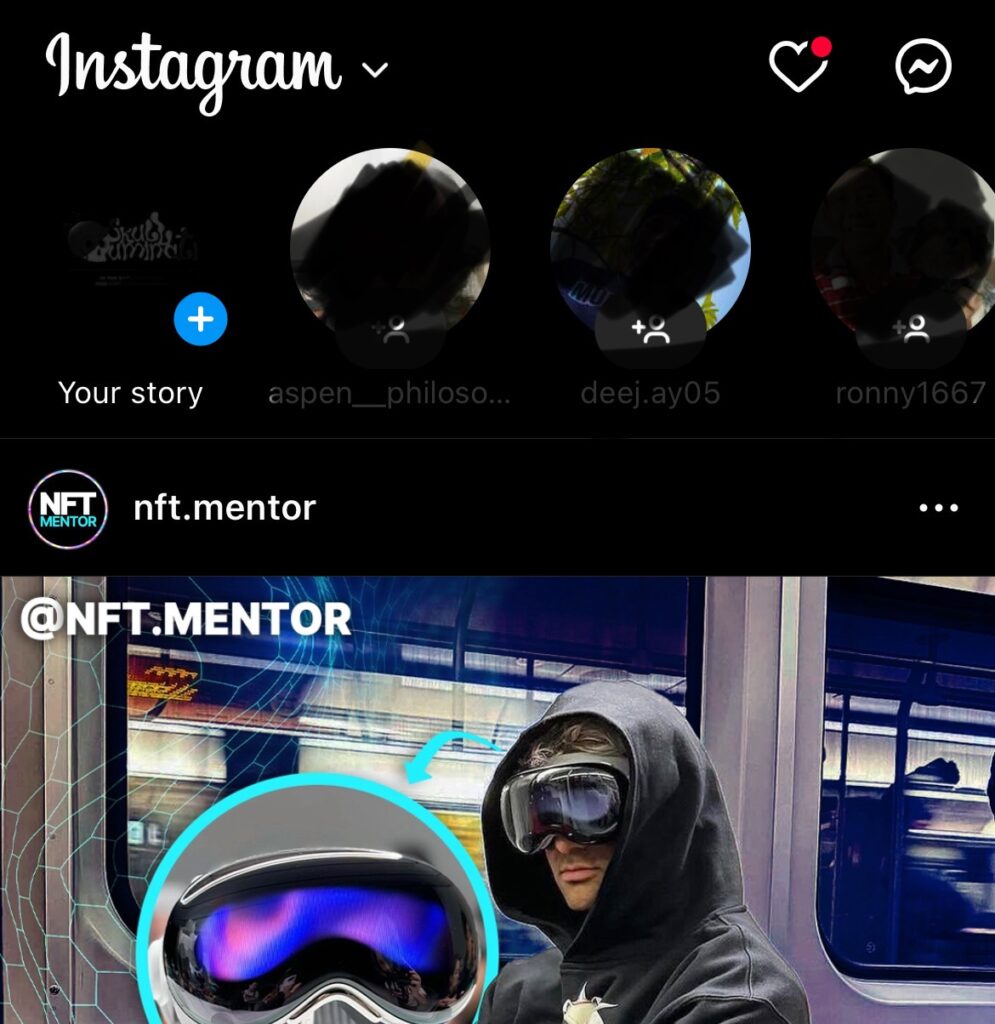
2. On the top right, you see “Filter”. Tap on it.
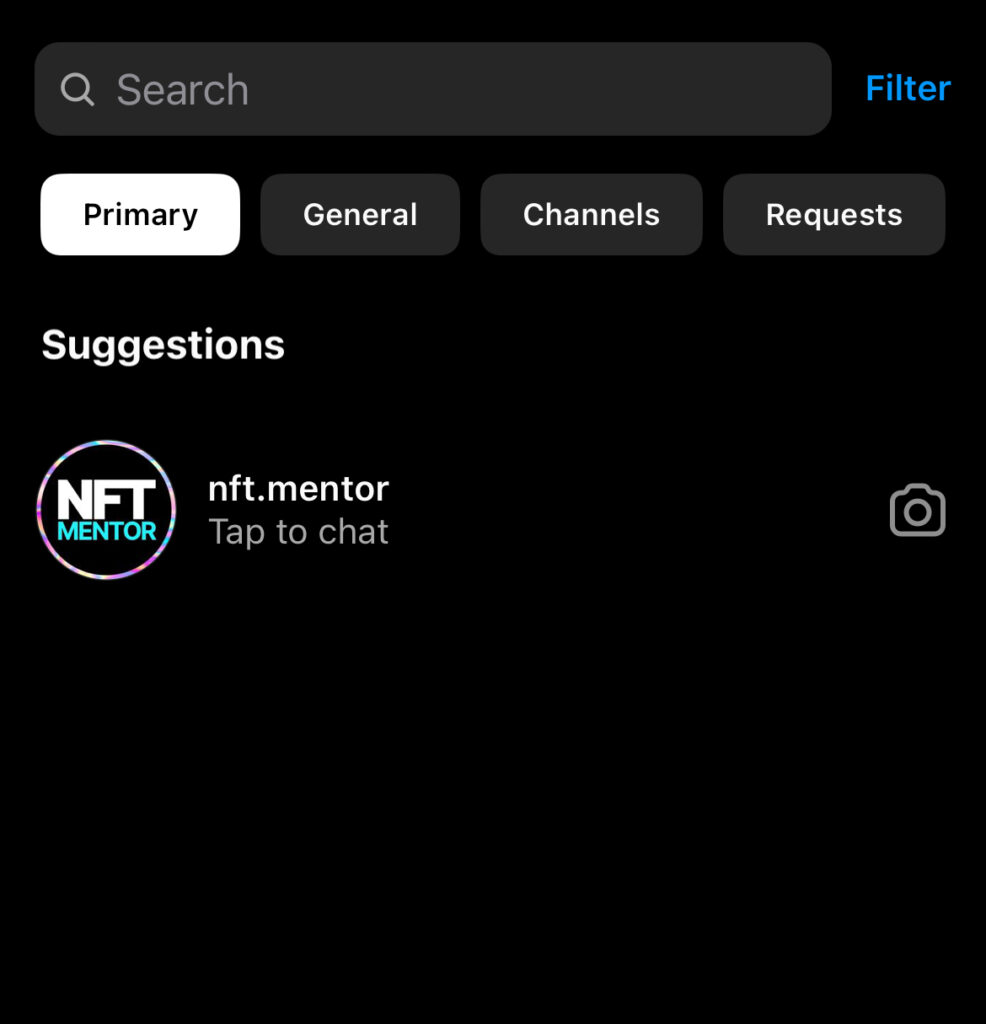
3. Now you can use one of these four options: Unread, Unanswered, Flagged, and People You Follow.
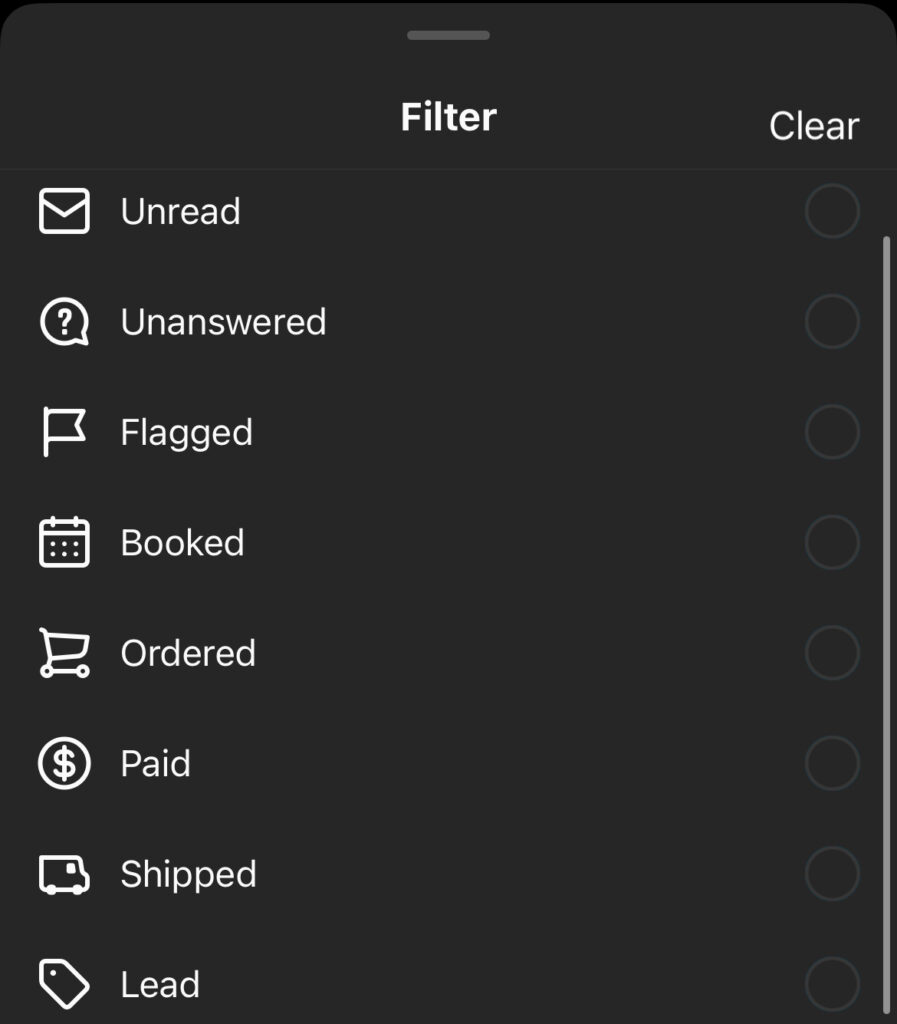
So while you might just transfer important DMs to your primary inbox, there’s still a chance that the number of inquiries could get out of control.
What’s the difference between primary and general messages?
The most common way to organize DMs is to send messages to the primary tab. You’ll receive notifications and see the messages in the primary tab first. Messages in the general tab don’t give you a notification, but you can turn it on for general messages from your settings.
Also, remember that if you ever change your mind, you can move your messages to the general tab.
How can you flag and unflag messages?
Now let’s see how you can flag a message on your account. Please follow these steps:
- Open your Instagram app and tap on the direct messages icon.
- Now choose a chat that you want to flag.
- Tap and hold it until a list pops up.
- From the list, choose ”Flag”.
- Now you can see an orange triangle next to that conversation.
If you want to remove it, just tap and hold the flagged message. On the list, select “Unflag”.
Is there a way to know if someone has flagged your DM?
Instagram values its users’ privacy. This feature is only designed to help you organize your messages. Even if a user flags your DM, you can’t find out.
Who can access this feature?
Like the primary and general tab, this feature isn’t available for personal accounts. Personal accounts are mostly private, so they don’t usually receive many DMs and there’s no need for additional organizing tools.
But if you’re a new business owner, artist, or influencer and haven’t yet used this option, all you have to do is convert your page to a business account.
Is there a limit to flagging messages?
You can flag as many messages as you want but don’t forget that flagging is for organizing your DMs and flagging too many conversations means you’re missing its main function.
Flagging a post vs flagging a DM: What’s the difference?
While flagging a message is to keep it around to check it maybe later, flagging a post means that you don’t want to see it anymore. Recently, Instagram has added a ‘report’ option instead of flagging posts for issues like harassment, hate speech, nudity, or other forms of content that violate Instagram’s community guidelines.
How can you report a post on Instagram?
You can see three dots on the top right of the post you want to report. If you tap on it, you see “report” in red. Select it and choose your reason for reporting the content. Instagram takes the necessary actions if it actually violates its policies.
If you’re unsure whether to report a post or flag a message, you can always use an Instagram post generator to create a mock post and experiment with the different options. This can help you familiarize yourself with Instagram’s reporting and flagging features.
What are blue and purple messages?
There’s a recent feature that you may have noticed. When you’re reading a conversation, the last message is blue, and if you scroll down, it turns purple. It’s a new design that has made DMs more colorful.
Conclusion
Now that you probably have learned a new way to manage your DMs, there’s no excuse to spend hours finding or searching for a conversation. You can just simply keep the important messages in your primary tab, and put an orange flag next to the ones with top priority.
Therefore by just filtering flagged conversations, in less than 10 seconds you can respond to the most important message, out of thousands of DMs. Use the saved time to create more interesting content, or maybe to take more attractive selfies, your choice!