Reels, short videos on Facebook, are super popular for their fun and engaging content. Everyday, you see your friends and influencers posting them. So it has probably crossed your mind to save them on your phone or laptop.
Today, you’ll learn about the ways to download Reels, and how to use them while respecting others’ intellectual property.
The Easiest Option: Record Your Screen
The first thing that might come to your mind is that you need to use an app or website to download, well, you don’t have to.
- Download a recording app suitable for your device, such as oCam for desktop computers or AZ Screen Recorder for mobile devices. Or use the screen recording feature on your mobile device, if available.

- Go to your Facebook account and choose the Reel you wish to capture.

- Run the screen recording tool.
- Return to Facebook and start playing the Reel.
- Save the captured video on your device, You can trim it if necessary.

- If necessary, utilize video editing software to trim the recording as desired.
Downloading Facebook Reels by Using Third-Party Tools
For many, screen recording comes with its troubles. You probably have to trim and resize the video. So, let’s check the next option:
- Go to your Facebook account and choose the Reel you wish to download.
- Next, tap on the three horizontal dots or the share button at the bottom right corner of the screen.

- Select the ‘copy link’ option from the menu.
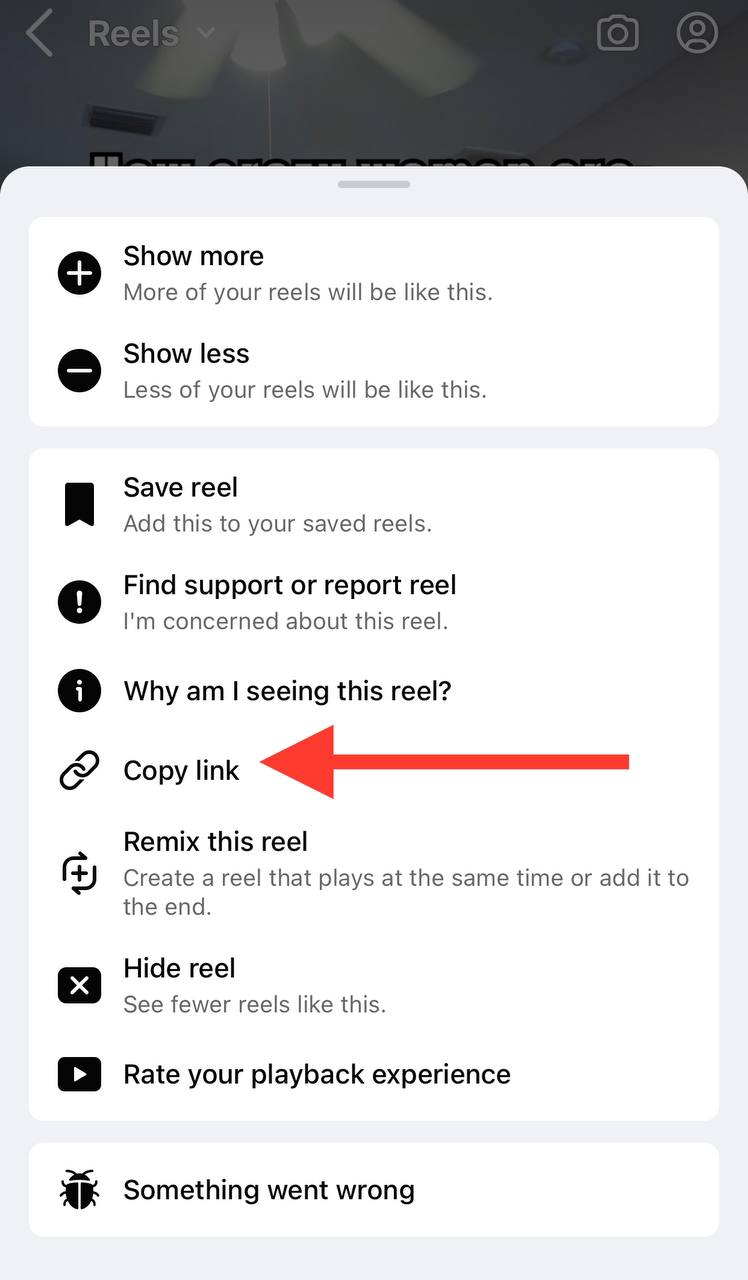
- Choose one of the Facebook Reels downloader tools, like getfvid.com.
- Paste the copied address and select one of the available video quality or format.
- Download your file, and enjoy your Reel in your gallery.
Built-in Browser Tools
There are browser extensions available for popular browsers like Chrome and Firefox.
- Go to the Chrome Web store or Firefox store.
- Search for a tool to download Facebook reels.
- After installing the extension, navigate to the Facebook video page you wish to download.
- Look for the extension icon in your browser toolbar and click on it.
- From the extension’s menu, select your preferred video quality.
- Start downloading the file and the video will be saved to your computer for offline viewing.
Meet Some Online Tools to Download Facebook Reels
You’ve certainly searched to find reliable online tools, but haven’t made up your mind. Continue reading to learn about some of them.
FBdown.net (Online Tool)
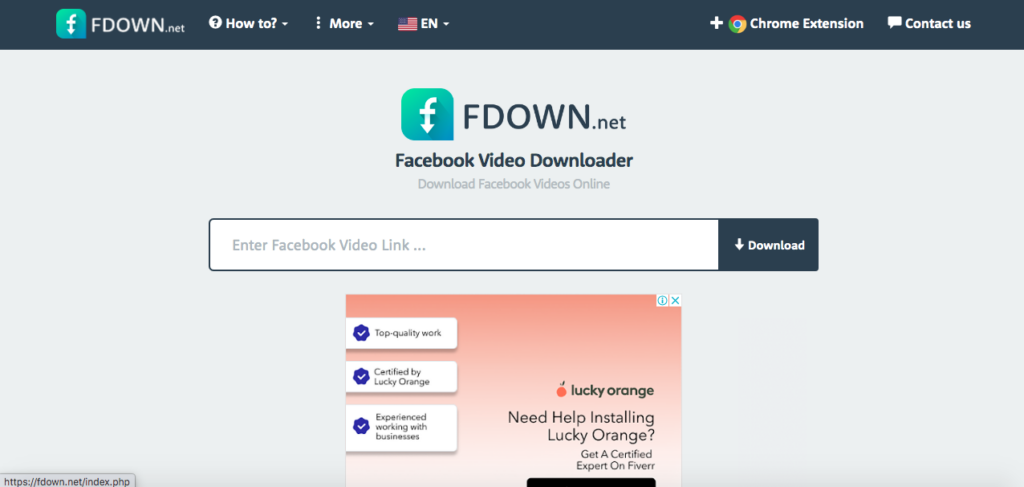
FBdown.net is a popular online tool that allows users to download videos from Facebook, including Reels. Simply paste the URL of the Facebook Reel into the provided field, and the tool will generate download links for various formats and qualities.
Getfvid.com (Online Tool)
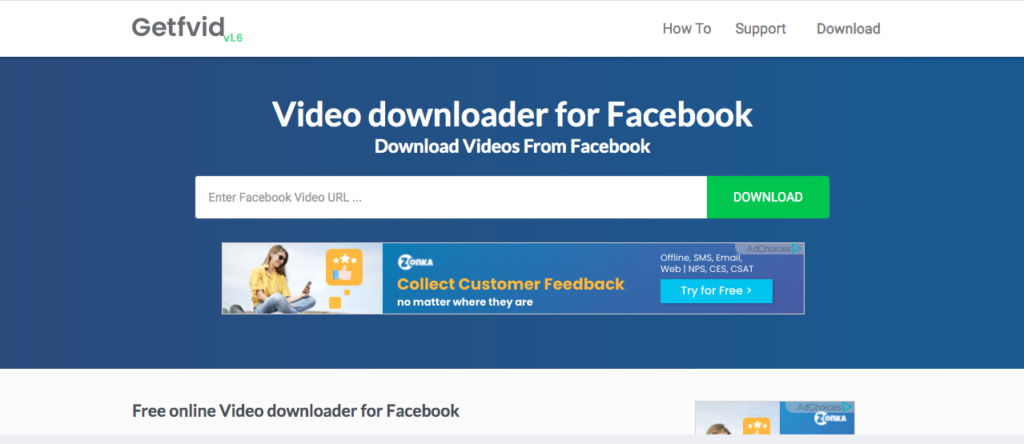
Getfvid.com is another online tool that makes it easy to download Facebook Reels. Users can enter the URL of the Reel they want to download, select the quality and format, and then download the video to their device.
FastVid: Video Downloader for Facebook (Android App)
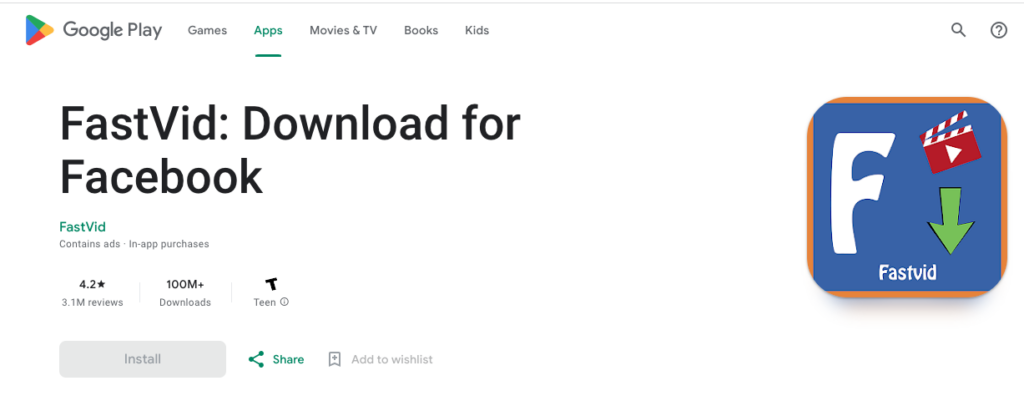
FastVid is a powerful Android app specifically designed for downloading videos from Facebook. It supports downloading Reels and other types of videos and offers a wonderful experience for Android users.
All Video Downloader (Android App)
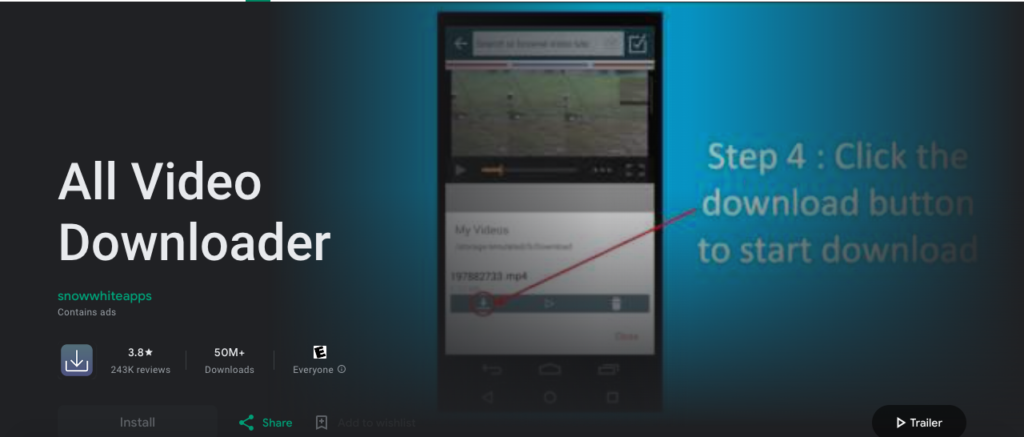
All Video Downloader is an Android app that offers a wide range of features for downloading videos from various websites, including Facebook. With support for downloading Reels and other types of videos, this app is a versatile choice for Android users.
FBSaver – Facebook Video Saver (iOS App)
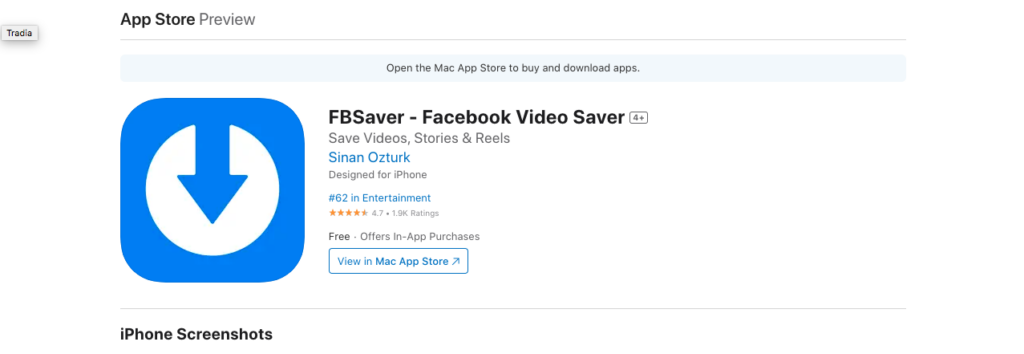
FBSaver is an iOS app specifically designed for saving videos from Facebook. With support for downloading Reels and other types of videos, Video Saver offers a convenient solution for iOS users looking to download videos from Facebook.
Video Saver PRO+ Cloud Drive
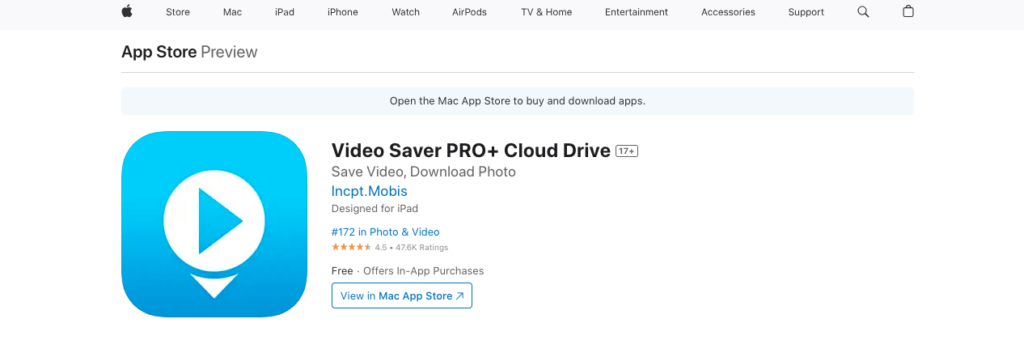
Video Downloader Plus is an iOS app that offers a user-friendly interface for downloading videos from social media platforms, including Facebook. Users can use the app to download Reels and other videos directly to their iOS device for offline viewing.
Video Downloader Professional (Browser Extension)
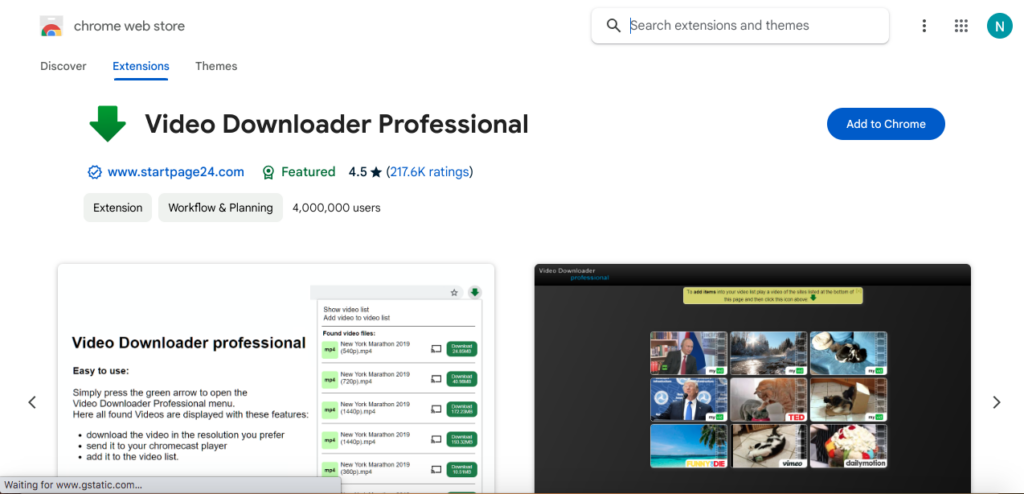
Video Downloader Professional is a browser extension available for Chrome and Edge that helps users download videos from Facebook and other websites. Users can install the extension, choose the Facebook Reel they want to download, and then use the extension to save the video to their device.
DownAlbum (Browser Extension)
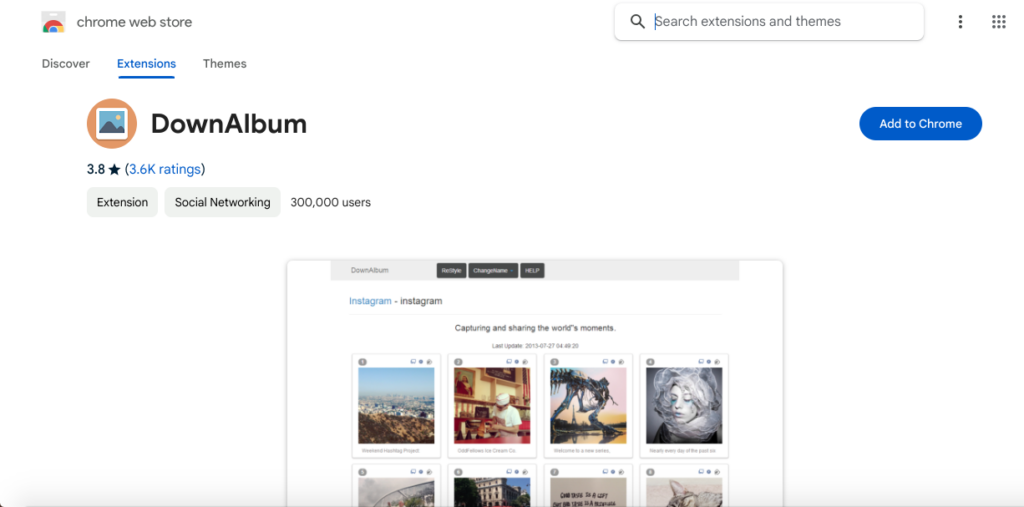
DownAlbum is a popular browser extension available for Chrome, Firefox, and Microsoft Edge that allows users to download entire Facebook albums, including Reels, with just one click. Users can install the extension and then use it to download Reels directly from Facebook.
How Can You Download Reels on Your Personal Page?
If the Reel you want to download is from your personal page, your job is pretty simple. Just follow this instruction:
- From your Feed, tap on your profile picture at the top left corner.
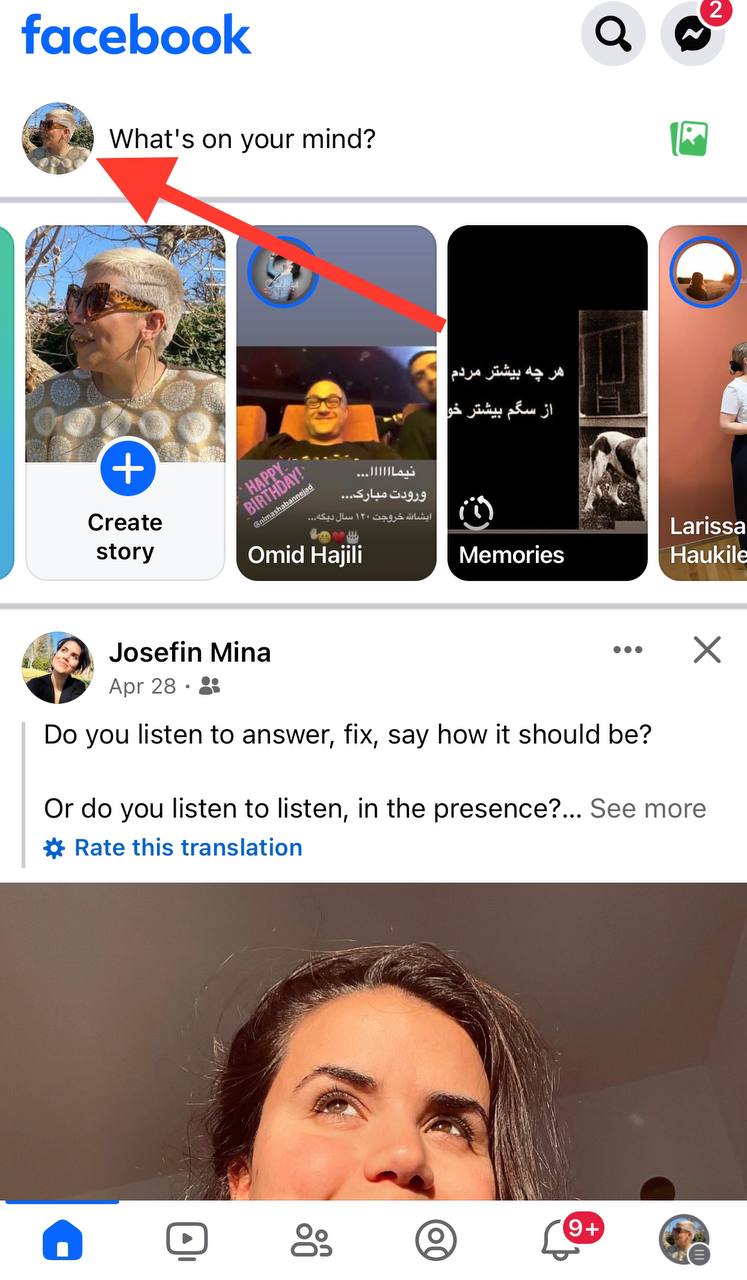
- Next to the ‘Posts,’ you’ll find ‘Reels.’ Tap on it.
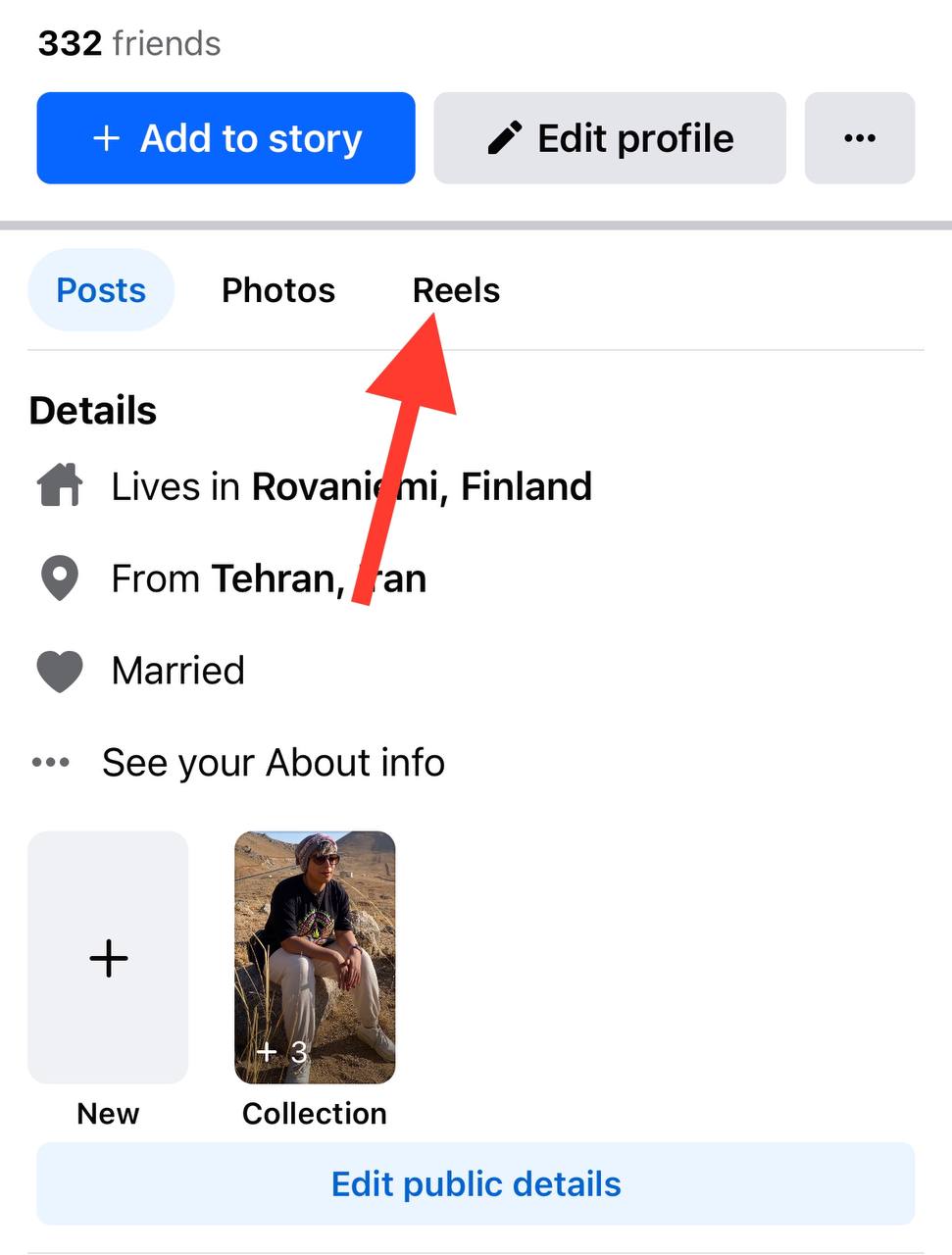
- Choose the reel you want to download, then tap on the three-dot menu icon.
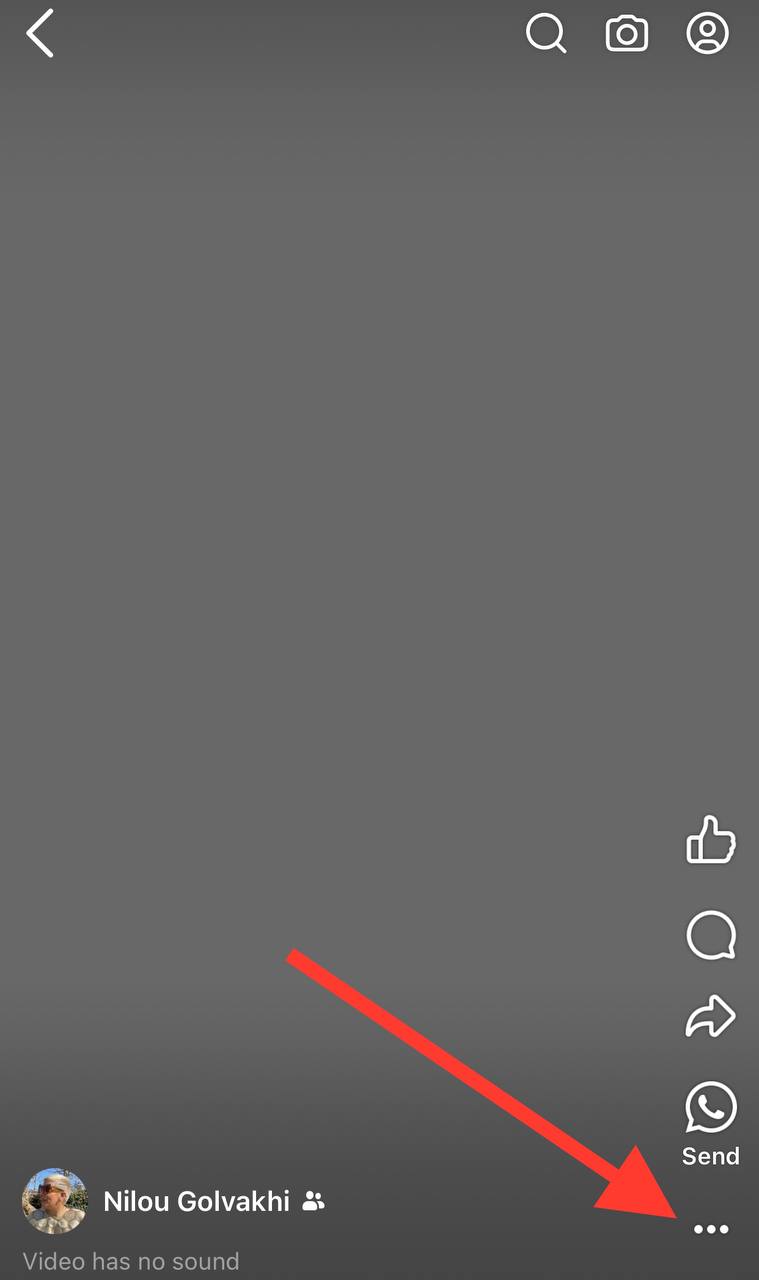
- Select ‘Download reel.’ Your reel will then be saved to your gallery.
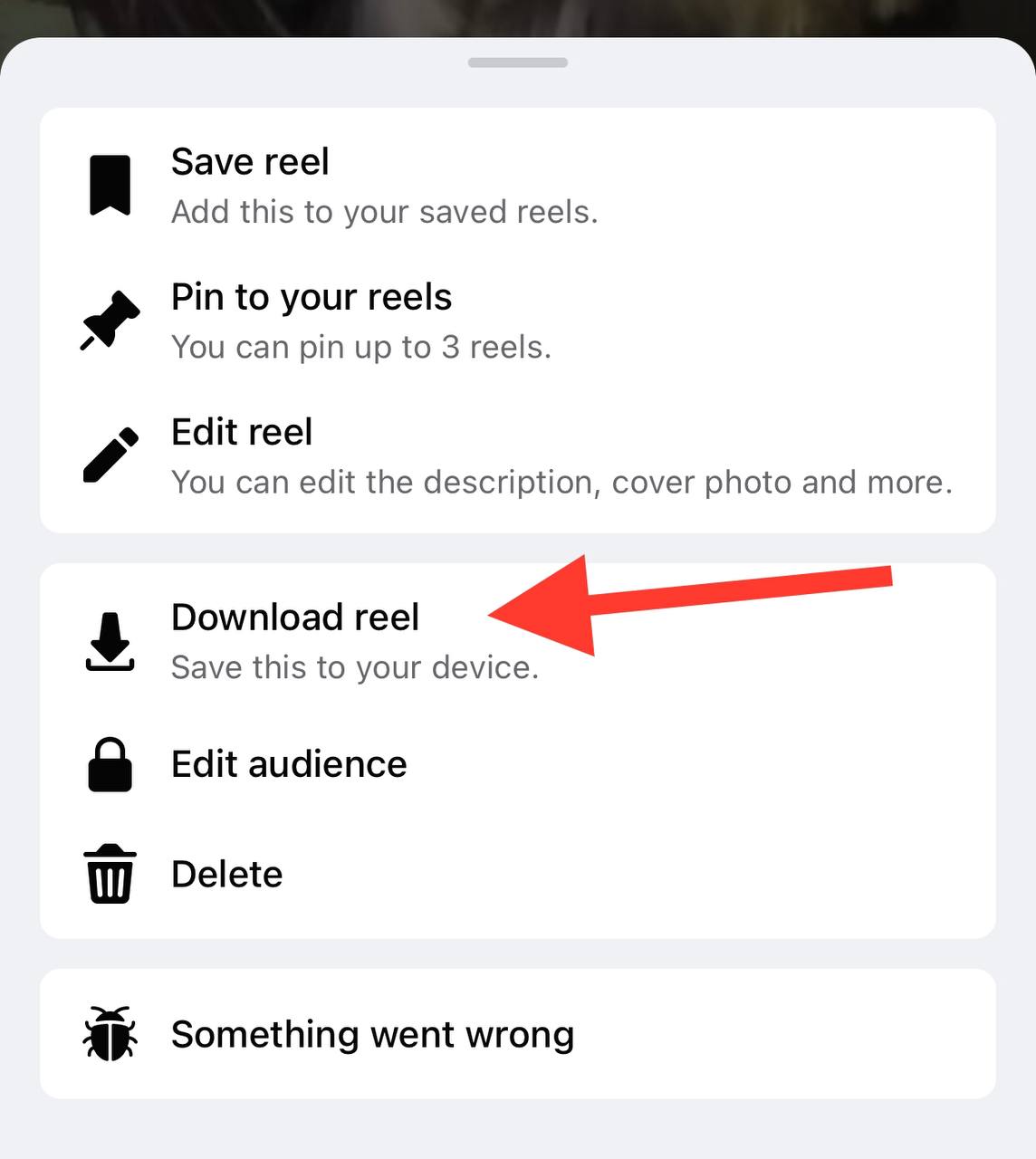
Please remember that if your Reel uses someone else’s original audio or is a remix of a reel with original audio, the downloaded file will be muted for copyright reasons. Therefore, you should use a third-party tool or a screen recorder to preserve the audio.
Intellectual Property: Will you Commit an Act of Copyright infringement by Downloading Reels?
While there’s no law against downloading Reels, be careful about how you use them. It’s best only to use them for personal and non-commercial purposes and never share them without giving credit to the original owner.
Final Words
Downloading Facebook Reels can be fun. It lets you enjoy your favorite Reels offline. However, it’s important to respect the creators’ rights and use them responsibly. Always remember to give credit where it’s essential and use the downloaded Reels for personal use only. With these tips in mind, you can enjoy Reels while being mindful of copyright rules.