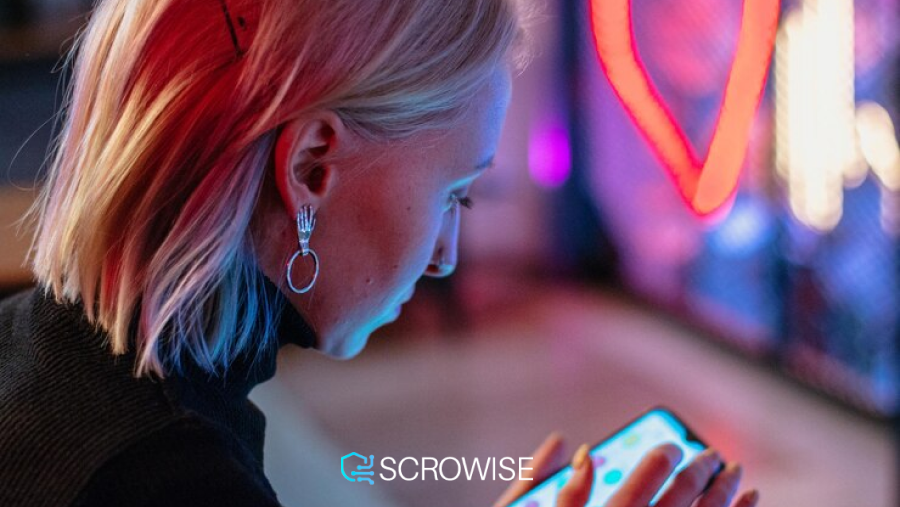Have you ever scrolled through TikTok and found videos that you just don’t want to see? Maybe there are some trends or topics that you want to avoid. TikTok is full of fun and interesting content, but sometimes it’s nice to control what shows up on your feed. In this article, we’ll explore if it’s possible to block hashtags on TikTok and how you can manage your feed. We’ll also look at some tips to make your TikTok experience better. Let’s find out more about managing what you see on TikTok!
Managing Your TikTok Experience: Blocking Hashtags for a More Personalized Feed
Blocking hashtags on TikTok is a feature TikTok has offered recently. You can block hashtags so they don’t show up on your For You Page (FYP). Here’s how to do it:
- Open the TikTok App: Open the TikTok app on your phone.
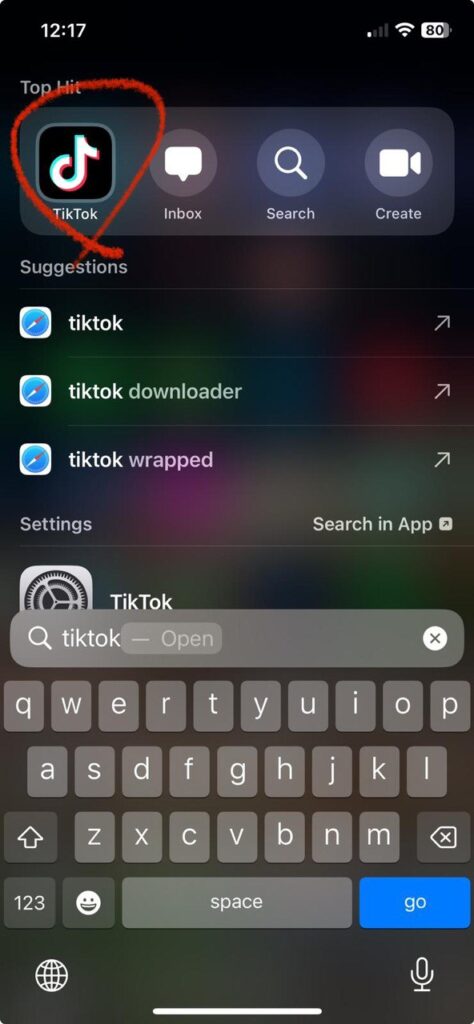
- Go to Your Profile: Tap the person icon at the bottom right of the screen.

- Open Settings and Privacy: Tap the three lines in the upper right corner. Then, tap “Settings and Privacy.”
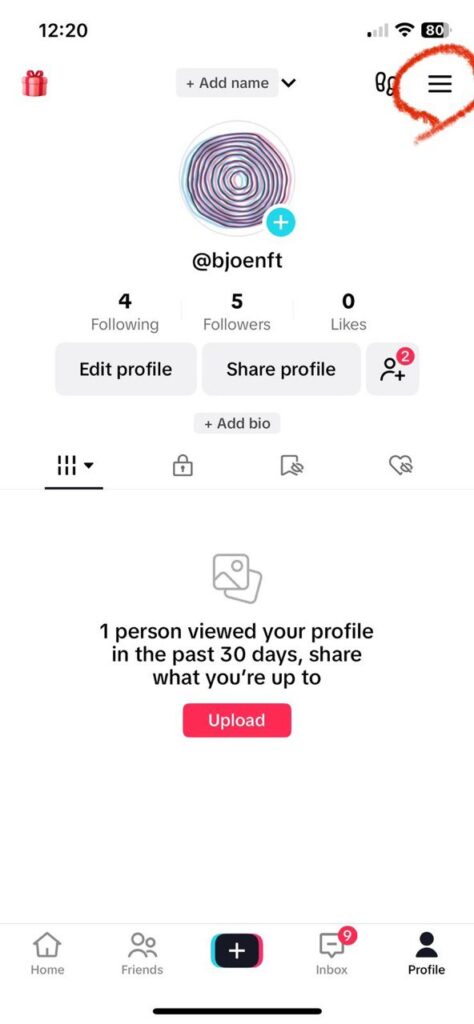
- Find Content Preferences: Scroll down and tap “Content Preferences.”
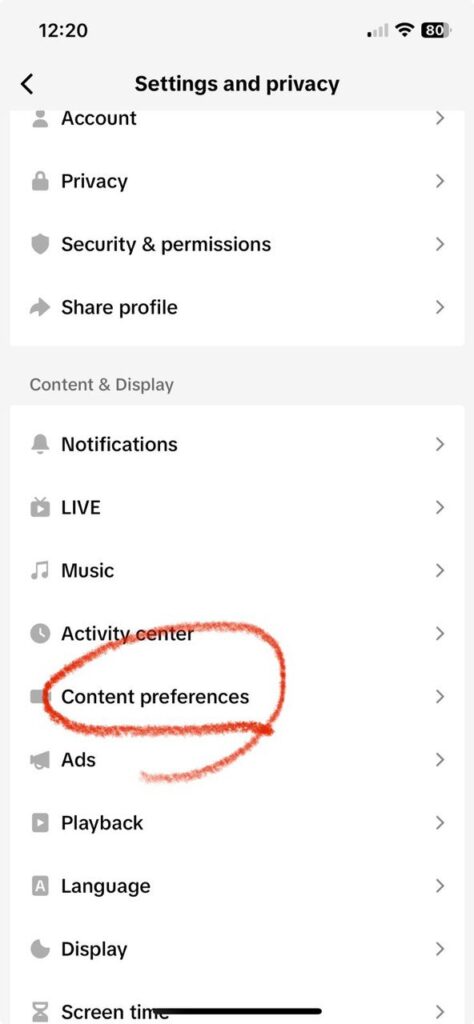
- Filter Video Keywords: Tap “Filter video keywords.” Here, you can add the hashtags or words you don’t want to see.
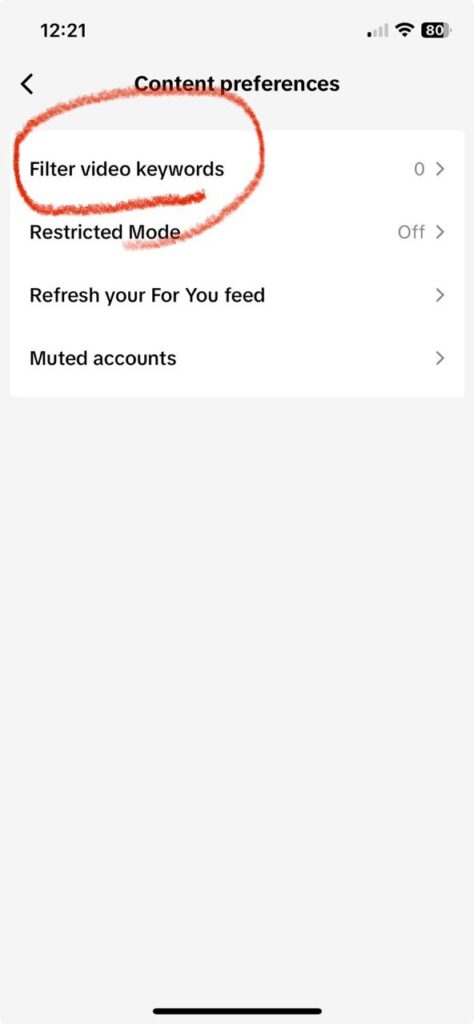
You can also block hashtags right from a video:
- Find a Video with the Hashtag: When you see a video with a hashtag you don’t like, tap and hold on to the video.
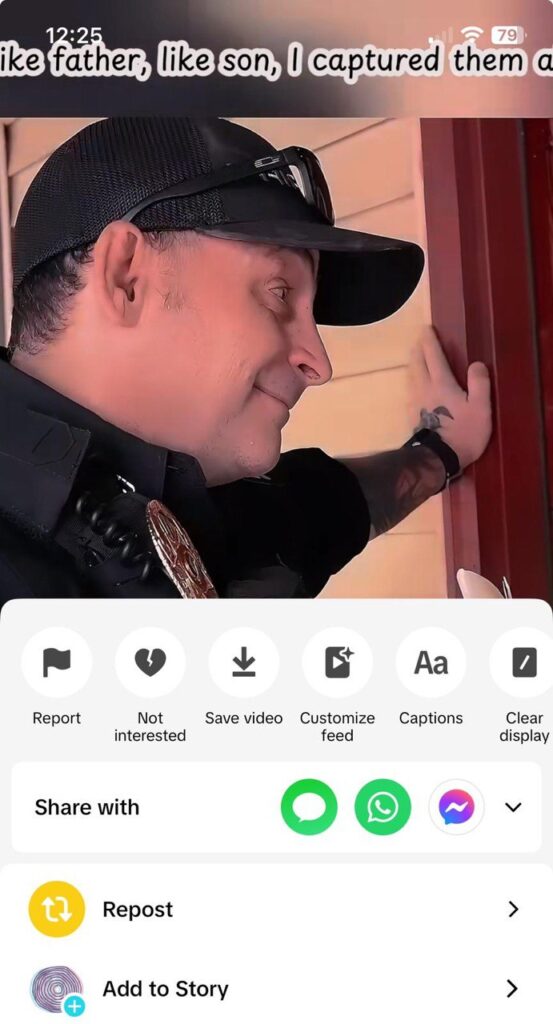
- Tap ‘Not Interested’: A menu will pop up. Tap “Not interested.”
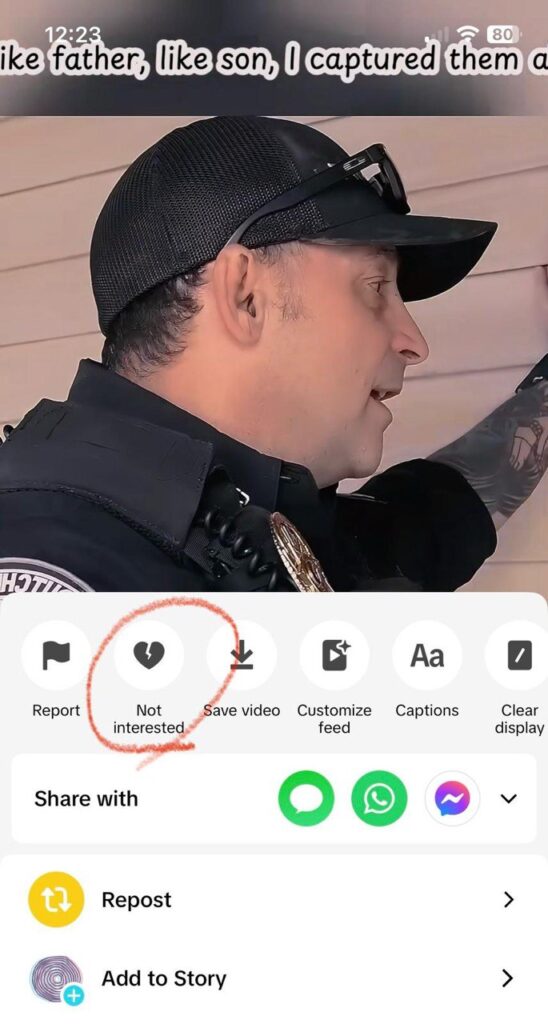
- Go to Details: Another pop-up will say, “We’ll show fewer videos like this.” Tap “Details.”
- Filter Hashtags: You’ll see a screen called “Filter hashtags.” Tap the hashtags you want to block and then tap “Submit.” Now, you won’t see videos with those hashtags in your FYP.
Why am I Seeing a Hashtag That I Blocked?

Even if you block a hashtag on TikTok, you might still see it. Here are some reasons why:
- Different Feeds: Make sure you’ve blocked the hashtag in the feed you’re watching. Blocking in the For You Page (FYP) doesn’t block it in the Following feed.
- Spelling Errors: Sometimes, users misspell hashtags. If a hashtag is spelled differently, it might not be blocked.
- New Hashtags: Sometimes, people create new hashtags that are very similar to the ones you blocked. So TikTok might not catch these them.
The Cons and Pros of Blocking Hashtags
What Are Banned Hashtags and Where Can You Find Them?

Banned hashtags on TikTok are hashtags that the app blocks because they go against its community rules. These hashtags are not allowed because they can spread harmful, false, or spammy content. When a hashtag is banned, you can’t find it in searches, and posts using it become invisible. This helps keep TikTok a safe and positive place.
Why Does TikTok Ban Hashtags?
TikTok bans hashtags to keep the app safe and positive. By banning these hashtags, TikTok prevents the spread of bad content and protects users. This helps make TikTok a better place for everyone.
- Inappropriate Content: Hashtags linked to harmful or offensive content are banned. This keeps TikTok safe and friendly.
- Misinformation: Hashtags that spread false information are blocked. This is especially important during crises or health emergencies to ensure users get accurate information.
- Spam or Malicious Behavior: Hashtags used for spamming or harmful activities are banned. This prevents scams and keeps interactions genuine.
Parental Control: How Can You Control Content by Using This New Feature?

If you’re a parent looking to make TikTok safer for your child, you’re in luck. This feature is a great tool for parents. It helps you control the kind of content your child is exposed to, and it makes TikTok a safer place for them.
Always have a conversation with your child about what they watch online. Using these tools together can help ensure they have a safe and enjoyable experience on TikTok.
By blocking certain hashtags, you can take an active role in managing your child’s online experience. This way, you can help keep their TikTok feed safe and appropriate.
Final Words
So, can you block hashtags on TikTok? Yes, you can! Blocking hashtags helps you control what you see on your feed. This makes your TikTok experience more fun and safe.
If you’re a parent, blocking hashtags can help keep your child safe online. It lets you manage what kind of content they see. Always talk with your child about what they watch on TikTok. This way, you can use these tools together to make TikTok a positive place.