I can assure you that every single TikTok user has asked this question when they see an interesting video: why can’t I share it on my page? Well, TikTok has heard you all. Now you can repost videos on your page and share them with the world, something that X offers.
However, it’s almost like reposting content on X. So, today, you’ll read more about how you can use this new feature, and what videos can be reposted.
Common reasons behind why you can’t repost on TikTok

You’ve seen your friends reposting other users’ videos, and you’re asking yourself: why don’t I have that luxury? Continue reading to find out the possible reasons.
Your TikTok application is out-dated
One of the first things you should check is your app version. Open Google Play or the App Store, depending on your device’s operating system (OS). Then, check to see if there’s a new version available and download it.
The creator doesn’t allow reposting

Creators can stop others from reposting their content. As a creator, you can enable this option by following these steps:
- Go to your profile page, then tap on the three lines at the top right corner.
- Now you should see ‘Settings and privacy’, select it, and then choose Privacy.
- Scroll down and tap on Repost.
- Switch off the toggle button next to Video reposts to prevent others from reposting your videos.
The feature isn’t available to you
Like any other application, TikTok might restrict the use of some features for certain users. Gradually, TikTok might allow you to have this option, or you can use a VPN. But please remember that you probably have to reinstall the app for it to reset your location settings.
Connection problem
A poor internet connection doesn’t let you see this option. You can reconnect your WiFi network, and if it doesn’t work, switching to cellular data might be able to save you.
Corrupted cache file

If you’ve been using the app for a long time on your device, there’s a chance that the cache file will get corrupted. On iOS, you should reinstall your app to fix it. On Android, you have the option of clearing the cache. Just follow these instructions:
- Go to your settings, then select Apps.
- Find TikTok and select it.
- Then go to Storage and you can see clear cache.
- Please remember that clearing data is also available. It’s like reinstalling the app.
Copyright issues
Whether you did it on purpose or not, TikTok will block this option for you if you fail to credit the original poster or violate its copyright policies.
It’s best to first check it with the creator and then repost their content, and always keep in mind to mention their name.
TikTok app bug

There are no perfect apps, and TikTok has never claimed to be. If you checked out all the mentioned causes and the problem was still there, it’s best to report it through the TikTok Help Center. They’ll investigate the matter and respond to you.
How can you repost content on TikTok?
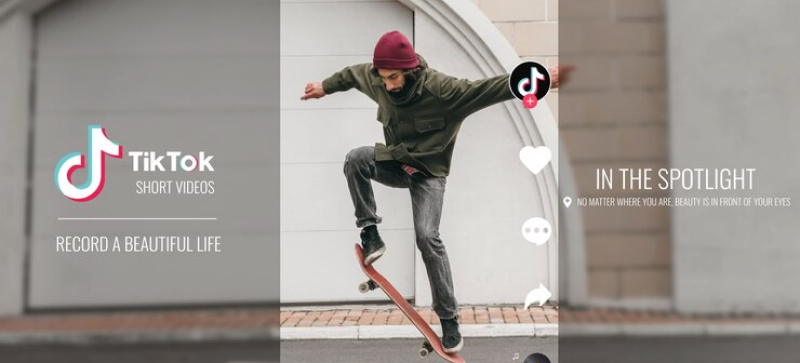
First, go to the ‘For you’ tab. Now you should see a yellow icon that shows ‘Repost’, or tap share and then repost. But can you repost all videos on TikTok? The answer is no.
The content that you can repost
This is where users can get confused easily. The videos displayed on your “For You” page or the “Discover” tab are the only ones that have a repost or share button. Plus, you can only repost videos that TikTok selects for your For You page.
If you don’t see the repost option for a video, it’s likely because you’re viewing the TikTok video in the “Following” or the “Inbox” tab.
Also, you should keep in mind one more thing: videos that you view on a user’s profile or a follower’s profile cannot be reposted. Consequently, the TikTok Repost button will not appear for these videos.
Is there a limit for this feature?

You can repost as much content as you want, there’s no limitation for it. Of course, TikTok is sensitive to unusual activities, so your account might get disabled or limited if they get suspicious.
Do reposts expire?
Repost content remains available unless the original creator removes it or it violates TikTok’s terms of policy or copyright rules.
Is it possible not to see reposts?

This new feature has been annoying for some users, as they don’t want to see many reposts from people they don’t know. There’s a fix that might help you. Go to the privacy setting of your account, and then turn off ‘Suggest your account to others’
What are some other options to share or promote content?
You can copy the link of a post you like and share it on other platforms, like Instagram or X. Also, liking, bookmarking, and commenting on posts will show them to more people and promote them greatly.
Final words
Reposting videos can be fun, but excesive reposting can annoy people. They don’t like seeing too many reposts from you or others. So only repost very exciting or important videos and like or bookmark other videos
It’s all about finding the right balance between sharing content and keeping your audience engaged. So, be selective with your reposts and make sure each one adds value to your profile.