Did you know that over 70% of Instagram users watch Reels daily? With so much content in your feed, keeping your drafts organized is important.
Thankfully, it’s pretty straightforward to clean them out. In this post, we’ll cover how to delete reel drafts and answer all the key questions you may have. Let’s say hello to a clean and organized profile!
Understanding Instagram Reel Drafts: What Are They and How Can You Benefit From Them?

When you’re not ready to post a Reel you have created, you edit and save it as a draft; it’s the safest way your progress will be kept. People use drafts for Reels because they have more flexibility in creating content. You can take your time to edit, try out styles, music, or effects, and make sure everything looks good when you actually share it. It’ll really help content creators or businesses that have to schedule posts in advance. They can make use of the draft feature to work on multiple videos at once, posting them each at the most optimal time.
Deleting Draft Reels: A Step-by-Step Guide
If you have Reel drafts on Instagram that you no longer need, deleting them can help keep your account clean and organized. Follow these detailed steps to delete a Reel draft from your Instagram profile:
- Open the Instagram App

First, open the Instagram application on your phone.
- Go to Your Profile

Then, go to Your Profile. Tap the small profile icon at the bottom-right corner of your screen. It opens your profile page.
- Access the Reels Section
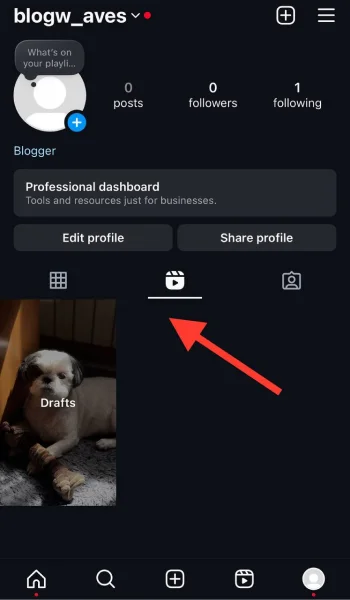
On your profile, you’ll see several icons under your bio, such as posts, IGTV, and Reels. Tap on the Reels icon (it looks like a clapperboard with a play button) to view all your Reels, including any saved drafts.
- Open the Drafts Folder
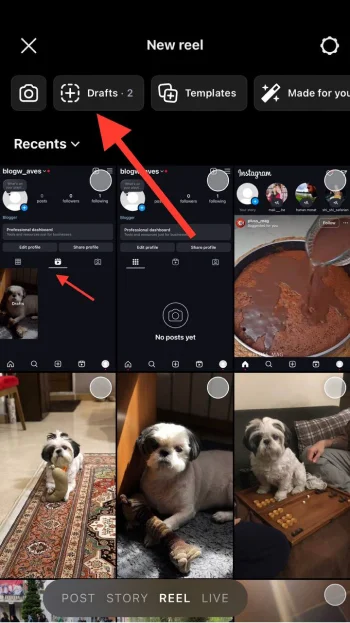
You’ll find a folder labeled Drafts at the top in the Reels section. Tap on this folder to open it. It’s where Instagram stores all your unfinished Reel drafts.
- Select the Draft You Want to Delete

Once in the Drafts folder, you’ll see a list of all the Reels you’ve saved but haven’t posted yet. Scroll through and find the draft you want to delete.
- Open the Draft Options
Tap on the draft you want to delete. It’ll bring up the editing screen where you would normally continue working on the draft. Look for the three dots located in the top-right corner of the screen.
- Choose the Delete Option
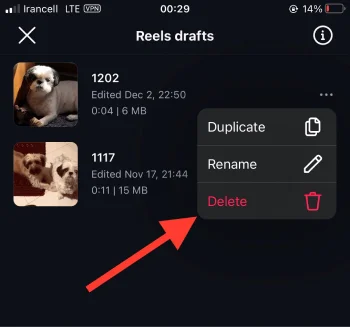
After tapping the three dots, a small menu will pop up. From here, select Delete. This option will permanently remove the draft from your saved Reels.
- Confirm Deletion
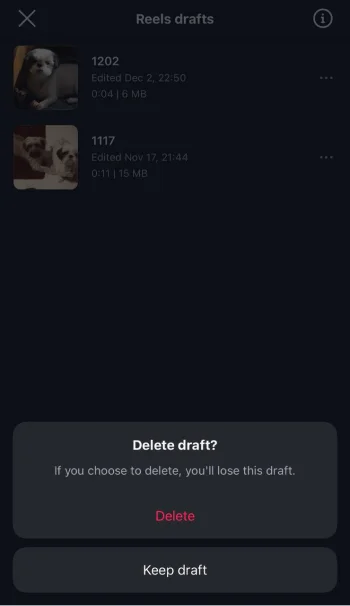
Instagram will confirm if you really want to delete the draft. It’s just a safety feature so that you don’t accidentally delete anything. If you confirm it by tapping Delete, then the draft will be forever gone from your account.
Can You Delete Multiple Reel Drafts at Once?

Unfortunately, for now, Instagram doesn’t have the option to bulk delete Reel drafts. You would need to edit each draft according to the steps above. While this may take you literally a few moments, even when you have hundreds of drafts, this is to avoid unwanted deletion: deleting only what will no longer be needed.
What Happens When You Delete a Draft? Is it Permanent?

Once you delete a draft, it’s gone for good. Instagram doesn’t offer a recovery option for removed drafts, so make sure you’re certain before you confirm. Any edits, effects, or music you added to the draft will also be lost.
Does clearing the Instagram cache delete drafts?
Clearing your Instagram cache won’t affect your Reel drafts. The cache only stores temporary data like images or videos you’ve viewed to help the app run smoothly. Your drafts, however, are stored on Instagram’s servers, so they remain safe even when you clear the cache. It’s still a good idea to check your drafts afterward to make sure everything is intact.
Managing Drafts for a Clean Profile

While Instagram doesn’t limit the number of Reel drafts you can save, keeping too many can clutter your Reels section. This might make it difficult to find the actual drafts that you’re working on after some time. Removing old and useless drafts cleans up the profile and makes for easier management. Your deleting unposted drafts helps you to focus on quality content. Check for and delete irrelevant drafts from time to time in order not to make a mess and be ready for new projects.
Final Thoughts
To keep your Instagram profile neat, regularly managing your Reel drafts is important. By following these simple steps, you can easily remove unnecessary drafts, creating space for new ideas. Remember that once deleted, a draft is gone forever; so, be careful when deleting it. Getting rid of the unused drafts will keep you focused and allow you to concentrate on content creation and on how to make something fresh and more engaging.