If you love scrolling through YouTube’s short videos called Shorts, you’ve probably wished you could save some of them, especially when you’re on a long trip, in an area with a poor internet connection, or simply want to share a funny video offline with friends. Honestly, it doesn’t really matter. A good downloader can never be a bad idea.
In this blog post, we’ll give you a quick overview of each of the top 10 YouTube Shorts downloaders. These tools make it easy to save your favorite Shorts. They’re simple to use and work on different devices. Whether you’re using a phone, tablet, or computer, there’s a downloader for you.
Let’s take a look at them and find out which ones are the best!
Top YouTube Shorts Video Downloaders for Android, iOS, PC, And Mac
In 2024, there are many great tools to download YouTube Shorts. Here, we’ll learn about the top 10 downloaders, sorted by devices and operating systems.
For Android Devices
TubeMate: TubeMate is a popular app for downloading YouTube videos, including Shorts. It’s easy to use and lets you choose the video quality before downloading.

YTD Video Downloader for Android: This app lets you download YouTube Shorts directly to your Android device. It supports various video formats and resolutions.

For iOS Devices
Documents by Readdle: It’s a powerful file manager with a built-in web browser that can be used to download YouTube Shorts. All you need to do is go to a video download site and save the video to your device.

MyMedia – File Manager: MyMedia is a file manager and makes it easy to save videos. Just open the app, go to a video download website, and paste the YouTube Short URL. Then you can save the video to your device.

For Windows PC
4K Video Downloader: If you are using Windows and want high-quality downloads, then 4K Video Downloader will be an excellent choice.

YTD Video Downloader: Popular for Windows users and easy to use, it supports many video formats and resolutions and is perfect for downloading YouTube Shorts.

For Mac
ClipGrab: ClipGrab is a free downloader for Mac users. It’s simple to use and supports downloads from YouTube, including Shorts. You can also convert videos to different formats.

Airy: Airy is a powerful YouTube downloader for Mac. It lets you download YouTube Shorts and other videos in different resolutions, and you can even extract audio from videos.

Browser-Based Downloaders
SaveFrom.net: SaveFrom.net is a popular website for downloading YouTube videos, including Shorts. You paste the video URL into the site, choose your desired format and quality, and download the video.

Y2Mate: Y2Mate is another easy-to-use browser downloader. Enter the YouTube Shorts URL, select the format and quality, and click download. It works on any device with a web browser.

These are the best YouTube Shorts video downloaders for different devices and operating systems. Each tool has features to help you save your favorite Shorts for offline viewing. Choose the one that fits your needs and enjoy your videos anytime, anywhere.
Final Remarks
If you want to share or watch your favorite videos with friends or watch them offline, downloading YouTube Shorts can be very helpful. As long as you’re just downloading for personal use and not trying to profit off someone else’s content, you’ll be fine.
Each downloader has features that help you choose the format and quality you prefer. So next time you see a YouTube Short that makes you laugh out loud or opens your eyes to something new, don’t just watch it once and move on. Download it! That way, you can rewatch it whenever you want, without relying on an internet connection. Build your own personalized Shorts library, good luck!
FAQs
What are YouTube Shorts, and How Long Are They?
YouTube Shorts are short videos on YouTube and are usually less than 60 seconds long. They’re fun and easy to watch. People use them to share quick stories, jokes, dances, and more.
You can find YouTube Shorts by opening the YouTube app. There’s a special section just for Shorts. When you tap on a Short, it plays on full screen. You can swipe up to see the next one, just like on TikTok. Many people like to create Shorts to get more views and followers. They’re a great way to share quick moments and connect with others.
Are You Allowed to Download YouTube Shorts?
Many people wonder if it’s legal to download YouTube Shorts. The answer isn’t simple. It depends on how and why you’re downloading them.
YouTube’s rules say you should watch videos on their platform. They don’t want people downloading videos without permission. This helps protect the rights of the creators who made the videos.
But if the video is your own, of course, you can download it. Some creators also give permission to download their videos by adding a download link or mentioning it in their channel.
If you download a video just for yourself and don’t share it, it’s usually not a big problem. But you could get in trouble if you share or use the video in a way that breaks the rules.
It’s always a good idea to follow YouTube’s guidelines. If you’re not sure, you can check the rules on YouTube’s website so you can enjoy YouTube Shorts and stay out of trouble.
Ways to Earn Money with YouTube Shorts
You can earn money from YouTube Shorts in several ways. One way is through the YouTube Shorts Fund, as YouTube gives bonuses to creators whose Shorts get lots of views and likes. Another way to earn is ad revenue. If your channel has many subscribers, ads might play before or after your Shorts, and you’ll get a share of the money.
Sponsorships are also a good option. Companies might pay you to promote their products in your Shorts. You can also create and sell items like T-shirts or mugs to your viewers, or if you don’t know what to sell, you can use affiliate marketing. Promote products and earn a commission when people buy them through your links.
Fan donations are another way to earn money. Features like Super Chat let fans give you money during live streams.