Many Instagram users experience account lockouts. Every day, Instagram locks thousands of accounts to prevent spam and unusual activity. Although it’s frustrating, it shows that the platform puts security first.
Not all account lockouts are permanent. A few simple steps can fix most problems. Unlock your account and avoid future issues with this guide. In just a few easy steps, you’ll be able to use Instagram again. Allow us to begin!
Why Does Instagram Block Your Account?

Instagram locks accounts to keep the platform safe. If your account gets locked, it usually means Instagram noticed something unusual.
One reason could be that your activity looks like a bot. For example, liking or following too many accounts quickly might seem suspicious.
Another reason is if someone reports your account. If Instagram thinks your account breaks their rules, they might lock it to investigate.
Using multiple devices to log in can also cause problems. Instagram might think someone is trying to hack your account.
Finally, using third-party apps or pirated tools can trigger a lock. Instagram wants to protect accounts from unsafe tools.
How to Unblock Your Instagram Account

You may be annoyed when your Instagram account is locked, but it’s not the end of the world! You can rejoin with a few simple steps.
How to Resolve “Your Account Has Been Temporarily Locked”
Instagram can temporarily lock accounts for unusual activity like liking too many posts or logging in from a different device.
Instagram sends a message explaining the issue. There are steps in the message, like entering a code or clicking a link, that prove who you are. These actions restore account access.
Fixing “Your Account Has Been Disabled”
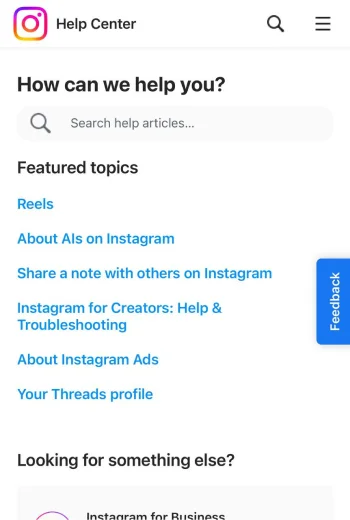
Instagram disables accounts when it detects a rule violation, such as breaking community guidelines or receiving a report from another user.
The Instagram Help Center provides a form called “Account Disabled.” This form collects details and an explanation of what happened. Instagram uses this information to review your case and decide if the account can be restored. Email updates share the result of their review.
What to Do If Your Account Is Permanently Deactivated
A deactivated account is not always lost forever. Many users recover accounts by appealing through the correct process.
The Instagram Help Center offers an appeal form for deactivated accounts. This form, along with clear and accurate information, improves the chances of recovery. Email updates from Instagram will guide you through the process.
How Long Does an Instagram Lockout Last?

The length of an Instagram lockout depends on the type of issue. Temporary locks usually last a few hours to a couple of days. Instagram lifts these locks after confirming that your account is secure.
Action blocks, like not being able to like or comment, can last from 24 hours to a week. These happen if Instagram thinks you are using the platform too quickly or behaving like a bot.
Patience and carefully following Instagram’s instructions can help resolve the lockout.
How to Resolve Action Blocks
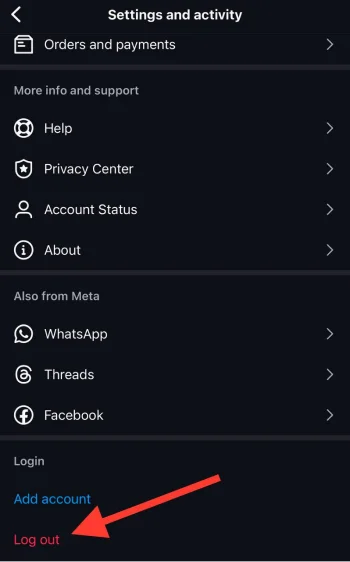
Switching to mobile data can help if Instagram flagged your Wi-Fi network. Logging out and waiting for 24 to 48 hours might also clear the block.
Removing third-party apps linked to your Instagram account is another solution. These apps often trigger action blocks.
If the block persists, use the “Report a Problem” feature in the app. Explain the issue clearly so Instagram can review your account and resolve the block.
Tips to Avoid Future Lockouts

A few simple steps can help stop future lockouts more easily. To keep your account safe and running well, here are some tips:
- Slow down your liking, commenting, and following of accounts. Instagram watches for activity that seems too fast or automated. Taking your time can help avoid a block.
- Use only the official Instagram app. Third-party tools and apps can be useful, but they often cause account restrictions.
- Limit the number of devices you use to log into your account. Logging in on too many phones or computers might make Instagram think your account is being hacked.
- Always follow Instagram’s community guidelines. Posts or actions that break the rules could result in temporary or permanent restrictions.
Simple habits like these keep your account safe and help you avoid unnecessary lockouts.
Conclusion
Instagram lockouts are frustrating, but clear steps can resolve most issues. Identifying the reason behind the lock and addressing it ensures you regain access quickly.
Responsible use of Instagram and following the platform’s rules reduces the risk of future problems. Awareness of your activity keeps your account secure and free from interruptions.
This guide equips you to handle lockouts and continue using Instagram without unnecessary stress.