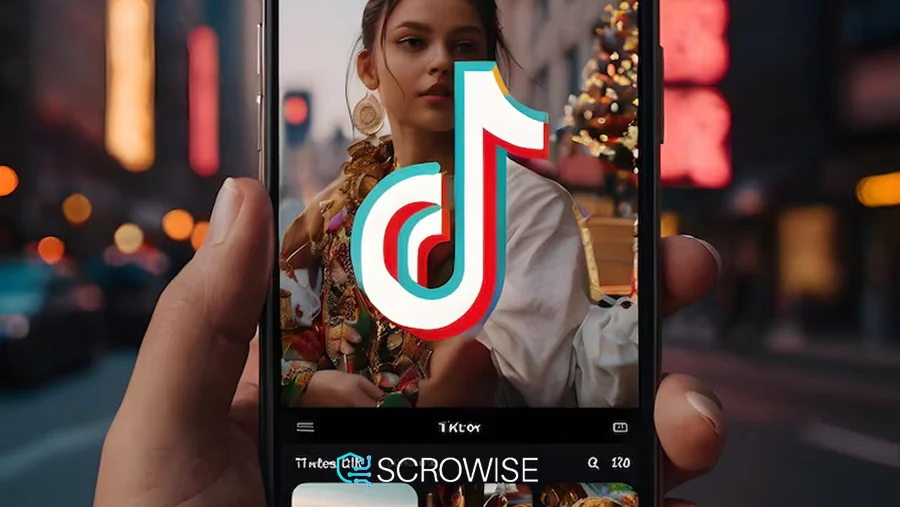TikTok has become very popular, attracting more than a billion users with its short videos and scrolling feature. However, not everyone has the newest smartphone or large data plans to fully enjoy TikTok. That’s where TikTok Lite comes in. It is a simpler app made to help with these issues.
If you have trouble with storage space, slow internet, or want to make your battery last longer, TikTok Lite might help. But how does it stack up against the main app? Is it worth the change?
In this complete guide, we will look at all you need to know about TikTok Lite. We will point out the main differences from the normal TikTok app. This will help you choose which version is better for you.
Understanding the Basics of TikTok Lite
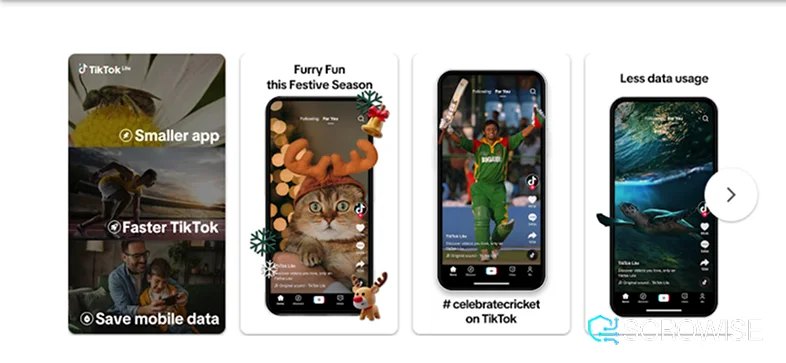
TikTok Lite is a simplified version of the original app. It is designed to provide users with a smooth experience while using fewer resources, which makes it an ideal application for devices with limited capabilities or slower internet connections.
What Makes TikTok Lite a “Lite” Application
TikTok Lite belongs to a growing category of “lite” applications designed to provide core functionality while minimizing resource usage. The app delivers the essential TikTok experience, scrolling through videos, following creators, and basic interactions, without the hefty requirements of the full version.
At its core, TikTok Lite achieves this streamlined experience by removing resource-intensive features, optimizing code, and compressing visual elements. The result is a more accessible TikTok experience that works on devices and in conditions where the original app might struggle.
When and Why TikTok Lite Was Launched
TikTok Lite first appeared in 2018, primarily targeting emerging markets where internet infrastructure and smartphone technology face limitations. ByteDance, TikTok’s parent company, recognized the opportunity to expand its user base by catering to regions where high-speed internet isn’t always available or affordable.
The app was initially launched in countries like Indonesia, Philippines, and India (before the ban), where mobile internet can be expensive and many users own budget smartphones with limited capabilities. The strategy mirrored similar approaches from Facebook, YouTube, and Twitter, all of which have released lite versions to capture audiences in developing markets.
Current Availability Across Global Markets
While initially focused on emerging markets, TikTok Lite has expanded its availability to numerous countries worldwide. However, it’s important to note that availability varies by region, with some markets having access while others don’t.
Currently, TikTok Lite can be downloaded in parts of Southeast Asia, Latin America, Africa, and some European countries. The app remains unavailable in some major markets like the United States, though this could change as ByteDance continues to refine its global strategy.
Users can check their local app stores to determine if TikTok Lite is available in their region. In some countries, the app may appear under slightly different names or branding.
5 Key Features That Define TikTok Lite
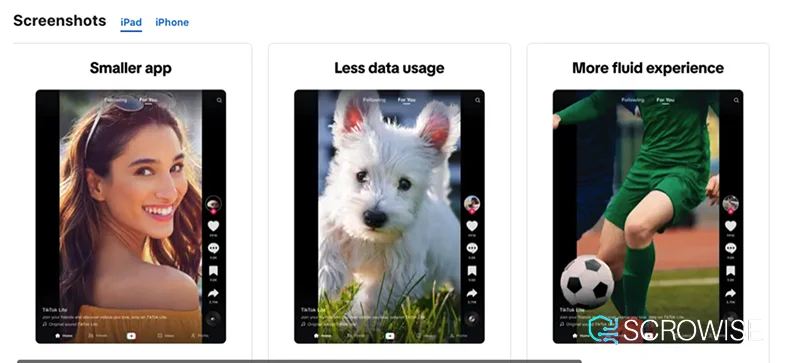
TikTok Lite is specifically built to be more lightweight, offering a streamlined version of the app that reduces both the initial download size and ongoing storage usage, making it accessible for devices with limited storage capacity.
Reduced App Size and Storage Requirements
Perhaps the most immediately noticeable difference between TikTok Lite and the original app is the installation size. While the standard TikTok app typically requires 100-200MB of storage space (and grows larger with usage), TikTok Lite weighs in at a mere 30-35MB upon installation.
This dramatic size reduction makes TikTok Lite accessible to users with entry-level smartphones that might have as little as 16GB of total storage. For context, many budget phones might have 8-12GB of usable space after accounting for the operating system, making every megabyte precious.
The smaller footprint also means faster installation times and less storage consumed by cached content, making it ideal for users who need to carefully manage their device’s storage capacity.
Simplified User Interface for Easy Navigation
TikTok Lite features a streamlined interface that prioritizes content consumption over advanced features. The app maintains the familiar vertical scrolling format but removes some of the visual flourishes and animations present in the standard app.
Navigation is intentionally simplified, with core functions like the For You feed, Following, and basic profile management prominently displayed. The result is a cleaner, more straightforward experience that’s easier to navigate on smaller screens and less powerful devices.
This simplified UI also contributes to smoother performance, as there are fewer elements to render and fewer complex animations to process.
Data-Saving Functionality for Budget-Conscious Users
One of TikTok Lite’s standout features is its built-in data-saving capability. The app is engineered to use significantly less mobile data than its full-sized counterpart, making it ideal for users with limited data plans or pay-as-you-go arrangements.
TikTok Lite achieves this through several techniques:
– Loading videos at lower resolutions by default
– More aggressive data caching to prevent redownloading content
– Optimized video compression that prioritizes data efficiency over visual quality
– Background data usage restrictions
Users can further customize their data usage through dedicated settings in the app, allowing for granular control over how much bandwidth TikTok Lite consumes.
Performance Optimization for Older Devices
TikTok Lite is specifically engineered to run smoothly on devices with more limited hardware capabilities. The app requires less RAM, uses fewer processor resources, and places less strain on the graphics capabilities of budget smartphones.
This optimization means TikTok Lite can provide a reasonably smooth experience on devices that might struggle or even crash when running the full TikTok application. Users with older smartphones (particularly those running Android 5.0 or earlier) often find TikTok Lite to be the only viable option for accessing the platform.
The performance benefits extend to newer devices too, with TikTok Lite generally running cooler and consuming less battery even on mid-range hardware.
Download Options for Different Connection Speeds
Recognizing that many users access TikTok in areas with inconsistent internet connectivity, TikTok Lite offers flexible download options to accommodate varying connection speeds.
Users can choose to download videos for offline viewing when connected to WiFi, allowing them to browse content later without using mobile data. The app also includes smart preloading features that adjust based on connection quality, preloading less content on slow connections to avoid frustrating buffering experiences.
For users in regions with intermittent connectivity, these features make TikTok Lite significantly more usable than the standard app, which tends to assume a relatively stable internet connection.
How TikTok Lite Differs in Technical Aspects
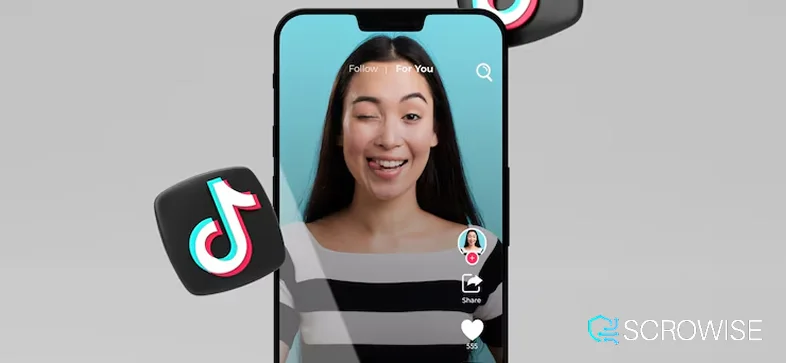
TikTok Lite is significantly smaller in size compared to the original app, offering a more storage-efficient option without compromising the essential TikTok experience, making it ideal for users with limited storage space.
Comparison of App Size: Lite vs Original
Looking at the numbers directly, the difference in app size is substantial:
– TikTok (original): 100-200MB initial download, expanding to 500MB+ with usage
– TikTok Lite: 30-35MB initial download, typically staying under 100MB even with extended use
This size difference represents more than just storage savings. The smaller codebase means fewer background processes, reduced cache build-up, and generally lower system resource requirements across the board.
For users with limited storage, this difference can be crucial. Many budget smartphones come with just 32GB of total storage, much of which is consumed by the operating system and essential apps. In this context, saving 100MB or more makes a meaningful difference.
Memory Usage and Device Performance Analysis
Memory (RAM) usage shows another significant contrast between the two versions:
– TikTok (original): Typically uses 150-300MB of RAM while running
– TikTok Lite: Operates within 50-100MB of RAM in most usage scenarios
This reduced memory footprint means TikTok Lite leaves more RAM available for other applications and system processes. On devices with 1-2GB of total RAM (common in budget smartphones), this efficiency can be the difference between smooth operation and frustrating lag.
Performance testing shows TikTok Lite launches approximately 20-30% faster than the standard app and experiences fewer frame drops during scrolling, particularly on lower-end hardware.
Battery Consumption: Which Version Lasts Longer?
Battery efficiency is another area where TikTok Lite demonstrates clear advantages:
– TikTok (original): Can consume 12-15% of battery per hour of active use
– TikTok Lite: Typically uses 7-10% of battery per hour under similar conditions
This efficiency stems from multiple optimizations: fewer background processes, less intensive graphics rendering, and more efficient network usage patterns. The result is approximately 30-40% longer viewing time on a single charge when using TikTok Lite versus the standard app.
For users who rely on their phones throughout the day without frequent charging opportunities, this battery efficiency can be a compelling reason to choose the Lite version.
Internet Data Usage Differences Explained
Perhaps the most meaningful difference for many users is data consumption:
– TikTok (original): Uses approximately 70-100MB per hour of standard definition viewing
– TikTok Lite: Consumes roughly 30-40MB per hour under similar viewing conditions
This represents a data savings of 50-60%, which can significantly extend the usefulness of limited data plans. For users in markets where mobile data remains expensive, this efficiency translates directly into cost savings.
The data savings come primarily from:
– Lower default video resolution
– More aggressive compression algorithms
– Reduced metadata transfer
– More efficient caching of frequently viewed content
Content Experience: Original TikTok vs Lite Version

The content experience on TikTok Lite differs from the original app, particularly in video quality and resolution, with Lite offering lower resolution to optimize data usage and performance on less powerful devices.
Video Quality and Resolution Differences
The most noticeable difference in the content experience comes from video quality:
– TikTok (original): Automatically adjusts to the highest quality your connection can support, potentially reaching 1080p on good connections
– TikTok Lite: Typically caps resolution at 480p, with some content displaying at even lower resolutions to preserve data
This quality difference is a deliberate trade-off to achieve smaller file sizes and smoother playback on limited hardware. While noticeable when directly compared, many users find the lower resolution entirely acceptable for casual viewing, especially on smaller smartphone screens.
The Lite version does offer quality adjustment options, but even at its highest settings, it prioritizes efficient delivery over visual fidelity.
Available Effects and Filters Comparison
Content creators will notice significant differences in creative tools:
– TikTok (original): Offers hundreds of effects, filters, and AR features
– TikTok Lite: Provides a basic selection of approximately 30-50 filters and effects
TikTok Lite focuses on providing the most popular and least resource-intensive effects, omitting many of the advanced AR features and processor-intensive filters found in the full app.
For casual content consumers, this difference may be insignificant. However, for users who actively create content, the limited creative toolkit represents one of the Lite version’s most significant drawbacks.
Creation Tools: What’s Missing in Lite?
Beyond filters and effects, several creation features are limited or absent in TikTok Lite:
– Advanced video editing tools (precision cutting, speed adjustments)
– Some music and sound options
– Green screen and background replacement features
– Duet and stitch capabilities are limited
– Advanced text animations and effects
The Lite version focuses primarily on basic video recording with simple enhancements rather than comprehensive content creation. Users who prioritize creating elaborate TikTok videos will find these limitations restrictive.
Algorithm Differences in Content Recommendations
While ByteDance doesn’t publicly detail algorithm differences between the versions, user experiences suggest some variations in content recommendations:
– TikTok (original): Highly personalized algorithm that quickly adapts to viewing patterns
– TikTok Lite: Somewhat broader recommendations with less rapid personalization
These differences likely stem from technical constraints rather than deliberate design choices. The Lite version may collect and process less detailed usage data to preserve performance, resulting in somewhat less tailored content suggestions.
However, both versions still employ TikTok’s core algorithmic approach of learning user preferences through engagement patterns.
Who Should Consider Using TikTok Lite?

TikTok Lite is an ideal choice for users with limited phone storage space, as its smaller app size and reduced resource requirements make it accessible for devices with minimal storage capacity.
Users with Limited Phone Storage Space
If you’re constantly battling “Storage Almost Full” notifications, TikTok Lite offers immediate relief. The app requires significantly less space both for installation and during ongoing use.
This makes TikTok Lite ideal for:
– Owners of budget smartphones with 16GB or 32GB of total storage
– Users who prioritize photos, music, or other apps over social media
– People who want to keep TikTok but need to free up space
By switching to TikTok Lite, users can potentially reclaim 100MB or more of storage space while maintaining access to TikTok content.
People in Regions with Slower Internet
For users in areas with limited broadband infrastructure or inconsistent mobile coverage, TikTok Lite provides a more reliable experience. The app’s optimized data handling means less buffering, faster loading times, and better overall usability on slower connections.
TikTok Lite is particularly valuable for:
– Rural users with limited cellular infrastructure
– Travelers who frequently encounter varied connection quality
– People in developing regions with emerging internet access
The offline viewing options further enhance usability in these scenarios, allowing content consumption even during periods of limited connectivity.
Budget-Conscious Data Plan Users
If you’re watching every megabyte of your data plan, TikTok Lite offers substantial savings. The approximately 50-60% reduction in data usage means you can enjoy roughly twice as much content for the same data cost.
This makes the Lite version especially appealing to:
– Users with limited monthly data allowances
– People on pay-as-you-go plans
– Students and others on tight budgets
– International travelers using expensive roaming data
The built-in data monitoring tools further help users manage their consumption, providing greater visibility and control over how TikTok affects their data plans.
Owners of Older or Entry-Level Smartphones
If your device struggles to run the standard TikTok app smoothly, TikTok Lite may provide a more enjoyable experience. The reduced resource requirements mean better performance on hardware with limited specifications.
TikTok Lite works best for:
– Smartphones with 2GB of RAM or less
– Devices running older operating systems (Android 5.0-8.0)
– Phones with less powerful processors
– Budget models from entry-level manufacturers
In many cases, the difference is dramatic – transforming a barely usable, crash-prone experience into smooth, responsive content browsing.
3 Potential Drawbacks of Choosing TikTok Lite

While TikTok Lite offers a streamlined experience, content creators may find its limited creative tools, such as fewer effects and advanced editing features, restrictive compared to the full version.
Limited Creative Tools for Content Creators
For users who actively create TikTok content, the Lite version’s restricted creative toolkit represents a significant limitation. The reduced selection of effects, filters, and editing tools constrains creative expression.
Content creators will miss:
– Advanced video editing capabilities
– The full library of effects and transitions
– Some music licensing options
– Newer creative features as they’re released
If content creation is a primary part of your TikTok experience, these limitations may outweigh the benefits of the Lite version’s efficiency.
Restricted Social Features and Engagement Options
TikTok Lite prioritizes content consumption over social interaction, resulting in some limitations to community engagement features:
– Simplified commenting system with fewer formatting options
– Limited direct message functionality
– Reduced group interaction features
– Fewer notification options and customizations
Users who value TikTok primarily as a social platform may find these restrictions impact their ability to fully engage with the community.
Missing Advanced Functions Found in Original App
Beyond creation tools and social features, several advanced functions are limited or absent in TikTok Lite:
– Detailed analytics for creators
– Some accessibility features
– Advanced account management options
– Integration with certain third-party services
– Early access to new platform features
While not necessarily deal-breakers for casual users, these missing functions can impact the overall utility of the platform for power users.
How to Switch Between TikTok Versions

Switching between TikTok Lite and the original TikTok app is straightforward, as both are designed to provide a seamless user experience. Here’s how you can switch between them:
Transferring Your Account to TikTok Lite
Moving your TikTok account to the Lite version is straightforward:
1. Download TikTok Lite from your device’s app store
2. Open the app and select “Log in”
3. Use the same credentials (phone, email, or third-party login) as your original TikTok account
4. Verify your identity if prompted
Your core account information, including following/follower relationships and profile details, will transfer automatically. However, some aspects of your account may not carry over completely:
– Drafts and unpublished content typically remain on the original app
– Some personalization settings may need to be reconfigured
– Your content feed will need time to re-personalize
Managing Content Across Both Platforms
Some users choose to maintain both versions, using each for different purposes:
– TikTok (original): For content creation and when on WiFi
– TikTok Lite: For browsing content when mobile or on limited data
To manage this dual approach effectively:
– Log into both apps with the same account credentials
– Create content on the full version when possible
– Use TikTok Lite primarily for consumption
– Be aware that some settings and preferences may not sync between versions
This hybrid approach maximizes flexibility but requires more active management of your TikTok experience.
Recommended Settings for Optimal Experience
To get the most from TikTok Lite, consider adjusting these settings:
For maximum data savings:
– Enable “Data Saver” mode in settings
– Set download quality to “Basic” or “Standard”
– Restrict autoplay to WiFi connections only
– Set download folder cleanup to “Weekly”
For best performance:
– Disable background refresh
– Limit notification frequency
– Clear cache regularly
– Disable unnecessary animations
These optimizations enhance TikTok Lite’s core benefits, further reducing data usage and improving performance on limited hardware.
Future of TikTok Lite: Updates and Development

TikTok Lite, introduced in 2018, is TikTok’s streamlined version designed for users with limited data, storage, or device capabilities. Over the years, TikTok has continued to enhance TikTok Lite to better serve its audience.
Recent Improvements to the Lite Experience
TikTok continues to refine the Lite experience, with recent updates focusing on:
– Improved video compression algorithms that maintain better quality at low data rates
– More efficient battery usage during background operations
– Enhanced stability on devices with limited RAM
– Better offline content management
– Expanded language support for global markets
These improvements demonstrate ByteDance’s commitment to maintaining TikTok Lite as a viable alternative rather than treating it as a second-tier product.
Planned Features Coming to TikTok Lite
While ByteDance doesn’t publicly share its complete roadmap, industry analysis and beta testing suggest several features are being developed for future TikTok Lite releases:
– More granular data usage controls
– Additional creative tools that maintain efficiency
– Improved offline browsing capabilities
– Enhanced performance on entry-level hardware
– Better synchronization between Lite and standard versions
The development focus appears to be on gradually narrowing the feature gap while maintaining the core efficiency advantages.
How User Feedback Shapes TikTok Lite’s Evolution
User feedback plays a crucial role in determining which features migrate from the standard app to TikTok Lite. ByteDance actively monitors:
– Feature requests through app store reviews
– Usage patterns showing which missing features impact engagement
– Performance metrics across different device categories
– Regional adoption patterns and local preferences
This feedback-driven approach means TikTok Lite’s evolution varies by market, with features prioritized based on regional user needs and hardware landscapes.
Conclusion: Choosing the Right TikTok for You
TikTok Lite offers a streamlined alternative that addresses specific challenges while maintaining the core TikTok experience. With its smaller footprint, reduced data consumption, and optimized performance, it serves as an excellent option for users with technical or financial constraints.
For casual consumers of TikTok content, particularly those with budget devices or limited data plans, TikTok Lite provides most of what makes the platform compelling while eliminating resource-intensive extras. The trade-offs in video quality and advanced features are often worthwhile given the improved accessibility.
However, content creators, social power users, and those with newer devices may find the standard TikTok app’s richer feature set worth its higher resource demands. The creative limitations of TikTok Lite can significantly impact the experience for those who actively participate in content creation.
Ultimately, the right choice depends on your priorities, device capabilities, and how you engage with the platform. By understanding the differences outlined in this guide, you can make an informed decision about which version of TikTok best suits your particular needs and circumstances.
FAQs
What is the difference between TikTok Lite and TikTok Original?
TikTok Lite is a smaller, more data-efficient version of the original TikTok. It uses less storage, consumes less data, and has a simplified user interface, but lacks some features like advanced filters and editing tools.
What is the disadvantage of using TikTok Lite?
The main disadvantage of TikTok Lite is the limited creative tools and features, such as fewer effects, filters, and editing options. It also offers lower video quality and resolution compared to the original app.
Why are there two versions of TikTok?
TikTok Lite was created to cater to users with limited device capabilities, lower data plans, and slower internet connections. It offers a more accessible TikTok experience for users in regions with less robust infrastructure.
Does TikTok Lite pay for views?
TikTok Lite does not change how views are counted or monetized. Content creators can earn money through TikTok’s creator program, but the app itself doesn’t pay directly for views.